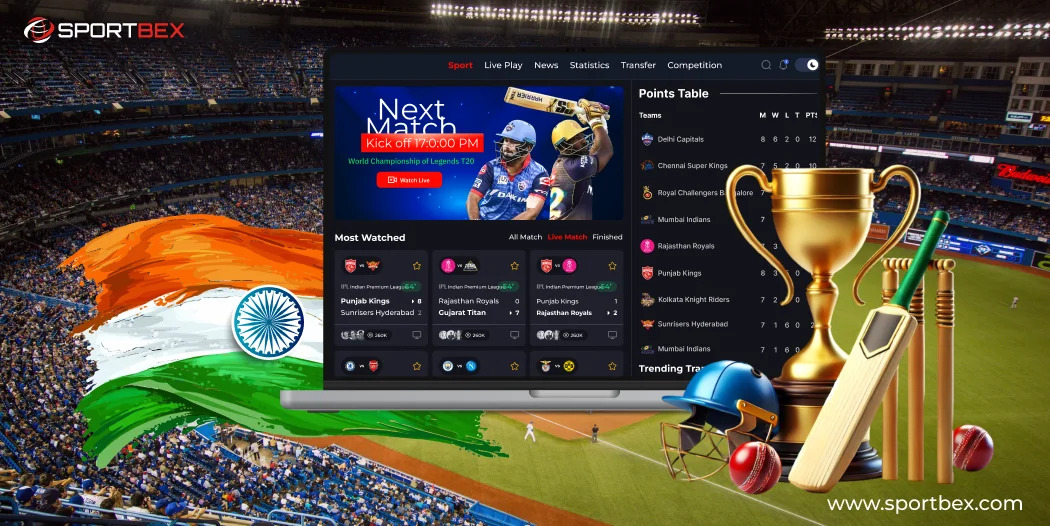Table of Contents
Big matches send a wave of traffic to phones, and most sessions start with tense fingers and short patience. The first screen must answer a simple question fast – what is the live price, and where should the thumb go next. If the user has to hunt for the market, wait for heavy art, or face a pop-up before seeing a number, the spark fades. Treat the odds view as a living landing page. Every element earns its place: match label, time state, primary market, and the first confirm. Trim anything that delays the first clear read. When the first tap leads to a stable number and a quick confirm, users stay, place a choice with confidence, and return for the next over because the app felt steady when pressure was high.
What Fans Expect In The First 30 Seconds
The opening half minute sets the tone for the whole session. A cold start should remember the last market and send the user there. Deep links must open the exact view they promised, not a lobby. The layout needs a quiet background, a readable live tag, and a price that stands out without shouting. Touch areas must fit a thumb on mid-range screens. System back should return to the same market rather than a crowded menu. If the feed pauses, the screen should state why and show a short timer. When a price moves, show one clean animation and let it rest. That sense of control builds trust faster than any bright effect.
Some readers want a quick primer that blends with the sentence rather than a banner that hijacks the flow. A calm way to handle that is to weave a plain anchor into the copy where it helps context, as in a note that explains how live prices are formed during play – those who need detail can read more while the main screen stays in view. Product teams like this pattern because it teaches without turning the page into a sales pitch, and editors at techsslassh.com can run the piece near UX or mobile engineering content without extra trimming.
Design The Odds View For Thumb-First Use
Odds are numbers, yet on phones they are also design. Start with the main market in a single, large line and leave breathing room around each tap target. Keep labels short and steady in placement: “Match Winner,” “Top Batter,” “Next Over Runs.” Use color as a cue, not a siren – calm rise and fall signals beat blinking chips. Skeleton states should match the final layout to stop jumpy shifts. Tooltips belong behind a long-press, not a ghost hover the device cannot do. If a user returns from a link or push, keep scroll position and state so the view feels like home. This is how a session keeps tempo during a chase when every second counts.
A Latency Budget Users Can Feel
Speed wins, but teams need a budget that maps to what people see. From tap to visible feedback on a control, aim under 150 ms. From tap to a confirmed state change, aim under one second. Plan those targets across radio hops, CDN edge, encoder choice, device decode, and app logic. Prefetch near likely actions to cut round trips. Batch calls to avoid head-of-line blocking. Render optimistic states that hold shape while the server confirms. A stable 30 fps with clean input beats a louder feed that jitters during spikes. If the network wobbles, a small “last update” time near the header reassures without noise. When errors do appear, treat them as states with one tap to recover into the same market, not as scolding pop-ups that throw users out of rhythm.
Trust Signals That Calm Doubt
Clear writing beats hype when nerves are high. Place the match name, period, and feed status in the same spot on every market, then keep terms one tap away in plain text. If a price changes after a tap, re-render in place and ask for a quick confirm rather than dumping the user to a list. If a region or age gate is required, load a lean check that remembers state so the path back is direct. Keep copy short: explain how a price can move, what a confirm means, and how to see the last update time. Small details – steady buttons, honest micro-copy, and predictable back behavior – do more to extend a session than any glossy effect because they reduce doubt at the exact second a choice is made.
Keep It Fair, Keep It Fast
Success shows up as repeat rounds within one session and a habit that carries to the next fixture. Build the path so cold starts land on the last used market, deep links open the exact view, and errors recover with one tap. Make the main number large and still. Keep motion brief and useful. Let the anchor live inside a sentence where it helps understanding rather than as a bolt-on button. When the app respects the pace of cricket and the limits of a phone, users stay through swings, share screens that feel clear, and return without coaxing. That is the point where design, product, and engineering speak the same language – the view is simple, the tap is smooth, and the choice feels fair.