Table of Contents
Amazon, the popular online e-commerce platform, is accessible from almost all regions across the world. However, if you or someone else has mistakenly changed the country on your Amazon account, you won’t be able to shop from this platform. To work out this issue, we have come up with this article on how to change country or current region on Amazon app.
How to Change Country on Amazon
Amazon has made changing regions on the app a piece of cake for customers. Using its shortcut for the same, you can easily do inter-country shopping. Since Amazon is spread across 22 countries, you have a wide variety to pick from. Learn more about if you can select a different country on the platform or not in the upcoming paragraphs.
Can I Change my Country on Amazon?
Yes, you can opt for a different country on Amazon. The steps for the same will be mentioned later in the article so keep on reading to know more about the same.
How do I Change my Amazon App to my Country
Often, we end up liking things on Amazon but sadly, they are not available in our region. But we cannot let this stop us from getting our hands on them, can we? Here are the steps you need to follow for how do I change my Amazon app to my country:
- Launch Amazon app on your Android smartphone.
- Tap on the three parallel lines at the bottom.

Tap on Settings with a flag beside it.
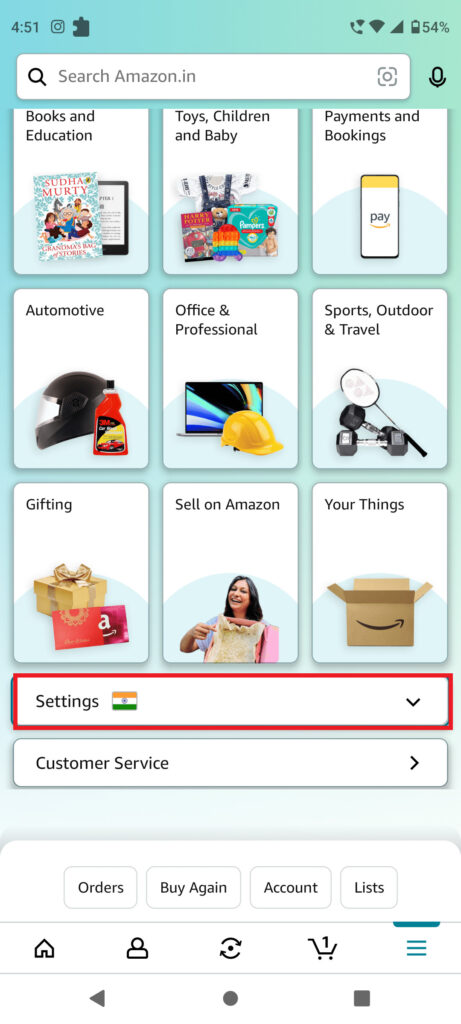
Next, choose Country & Language.
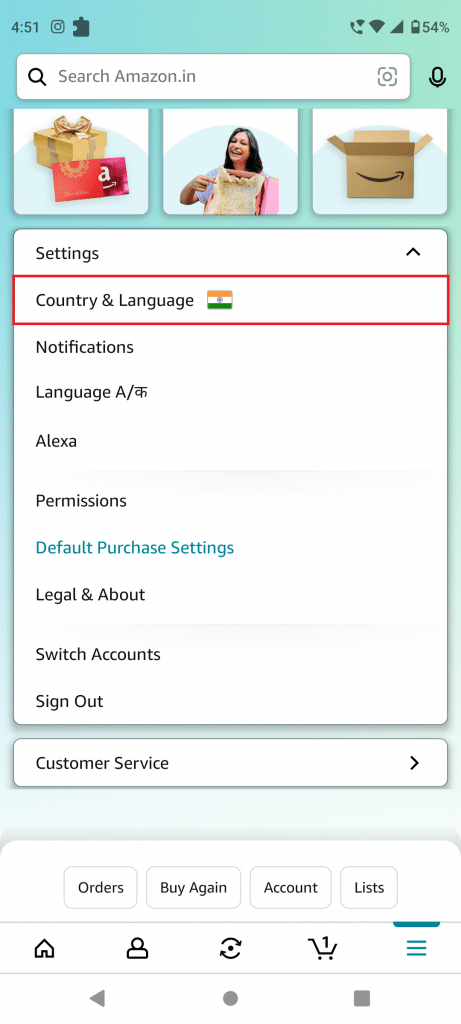
- Finally, choose the preferred country from the options on your screen.
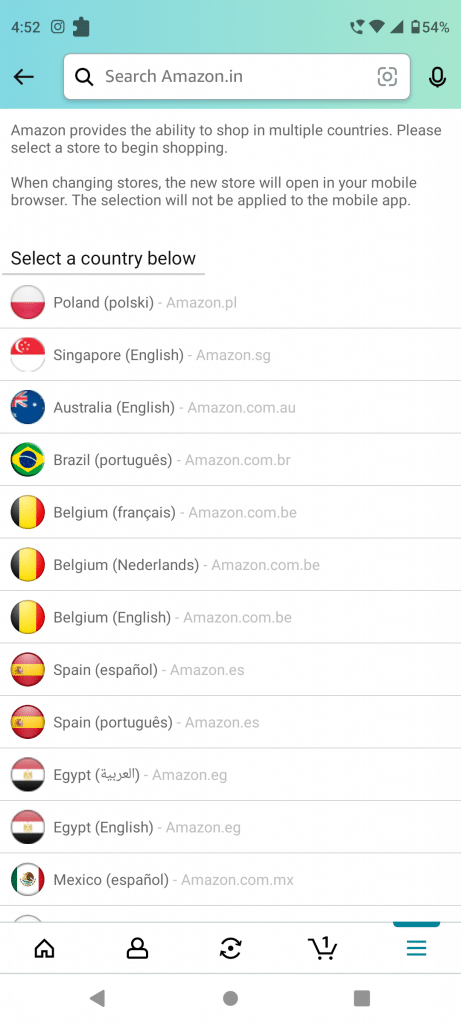
Why am I Unable to Change Country in Amazon App
There are times when despite how much you try, you are left thinking why am I unable to change country in Amazon app. This can happen due to numerous reasons such as:
- Your internet connection is slow and unsteady.
- Amazon app is facing server downtime.
- You have not updated the Amazon app.
- Your device has insufficient storage due to which apps are crashing, lagging, or not working rationally.
