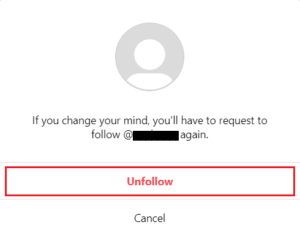Want to review your interactions or simply maintain your followers’ list on Instagram? Then, you can keep an eye on its status. In this article, we will discuss how to see who you’ve requested to follow on Instagram to decide whether you still want that pending request to be active or remove it if taking too long to get approved.
How to See Who You’ve Requested to Follow on Instagram
Instagram can be a great place to connect with people all over the world. You do not always have to be friends with someone to connect with them on social media handles. So, if you have been waiting to get added to someone’s friend list, you need to know how to see the list of Instagrammers whom you have sent the friend request. Let’s learn that in this article further.
Where Can I Find a Sent Request on Instagram?
To see the sent requests on Instagram, you must request to download your IG account data from the account settings. Keep reading to learn how to do that.
How to See Who You Requested to Follow on Instagram
To view your current Instagram follow requests, follow these steps:
- Open the Instagram application on your Android or iOS devices.
Note: Make sure you are logged into your IG account.
- Tap on the Profile tab from the bottom right corner of the screen.
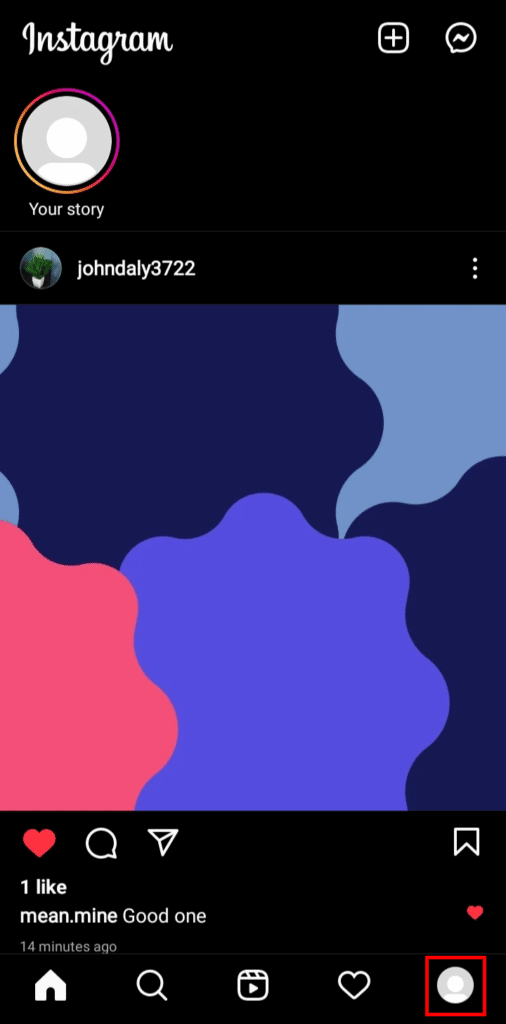
Tap on the Hamburger icon from the top right corner.
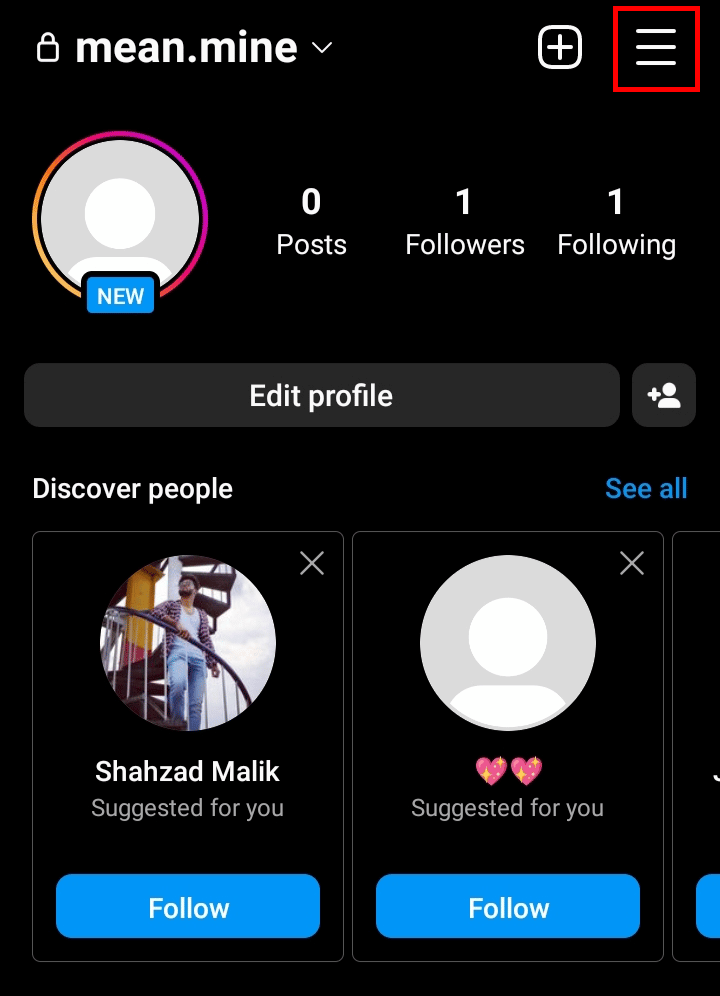
- Tap on Your activity from the menu at the bottom of the screen.
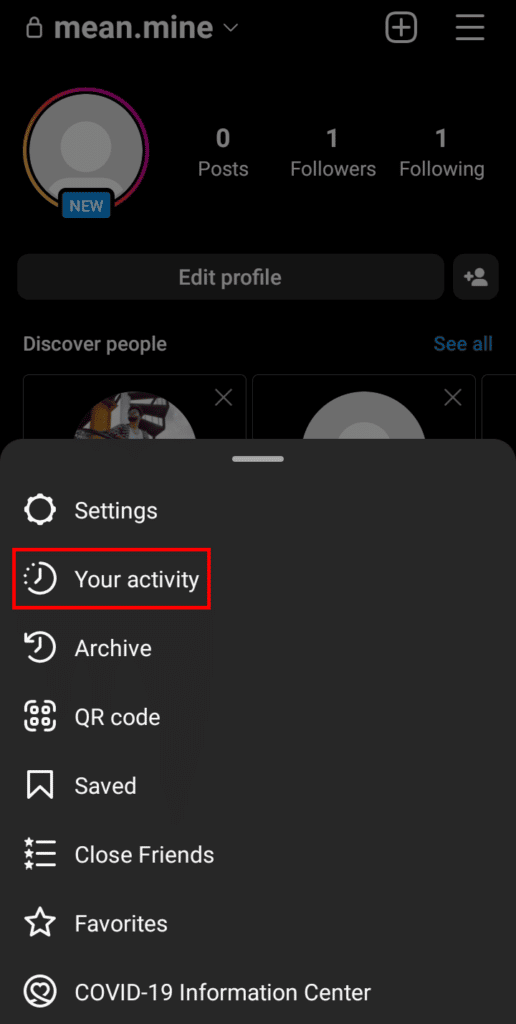
Tap on Download your information.
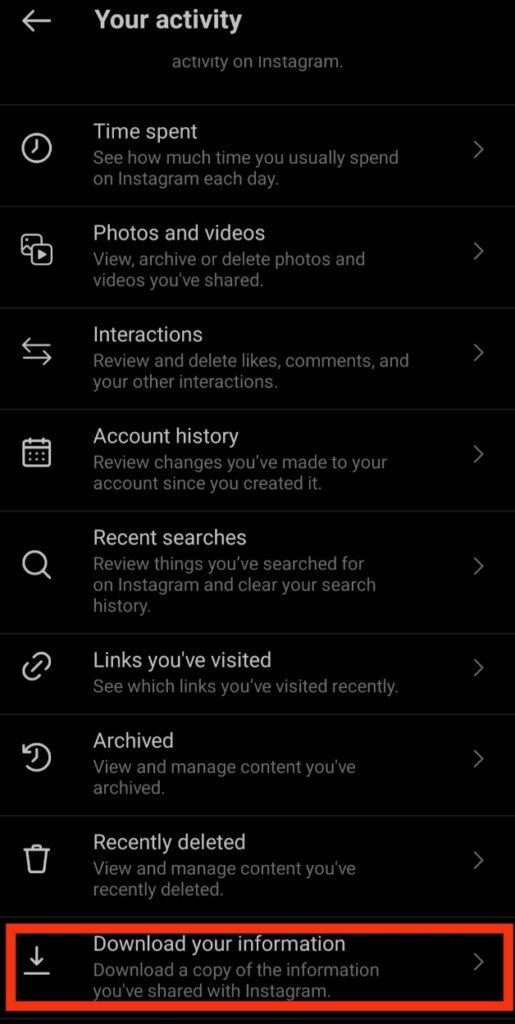
Type your email address and tap on Request Download to see who you’ve requested to follow on Instagram.
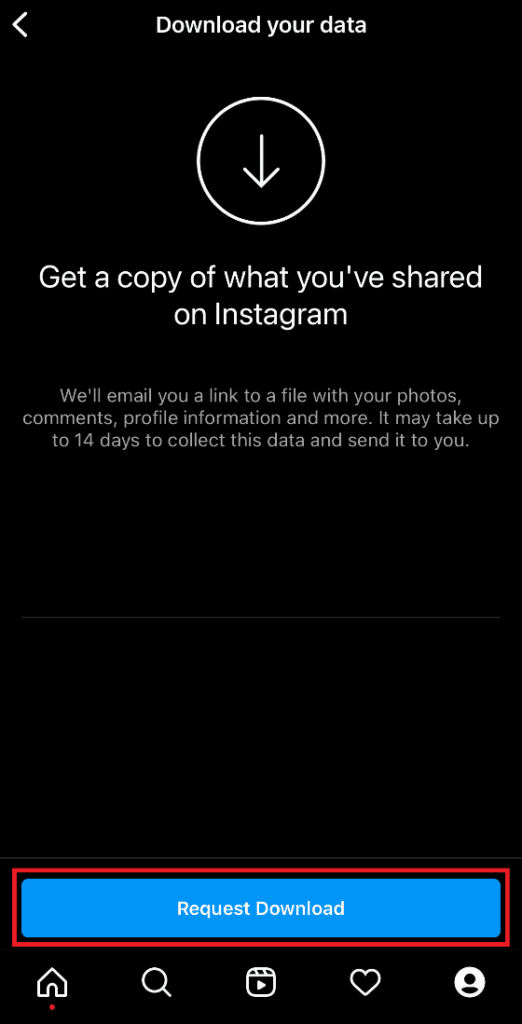
Enter your Instagram password and tap on Next.
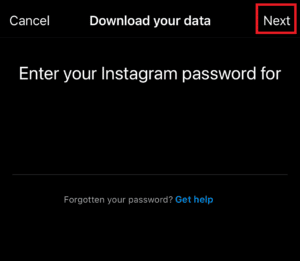
- Tap on Done.
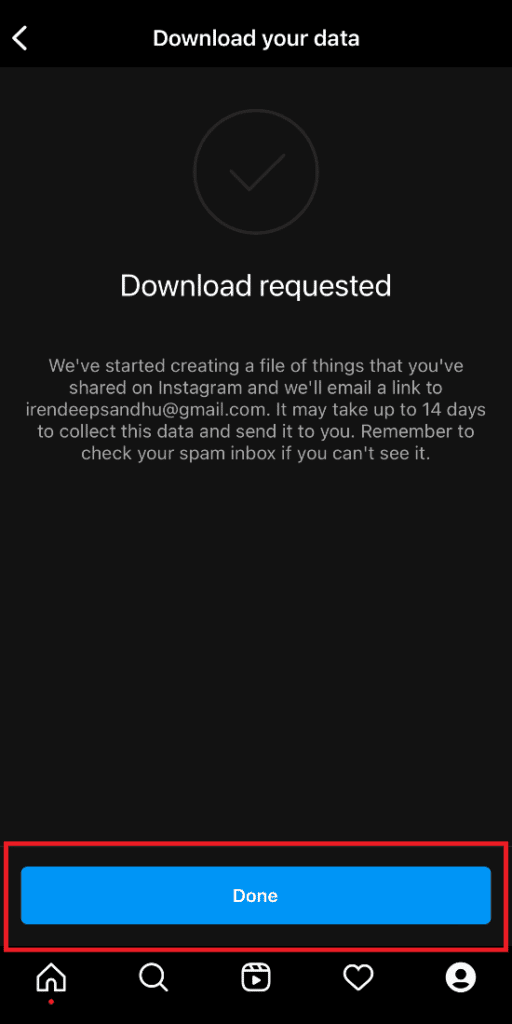
- Open the received mail with your IG data file and tap on Download information.
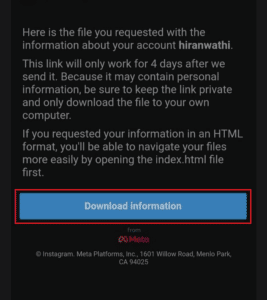
- Next, unzip the downloaded file.
- Open the downloaded folder and search for the followers and following folder.
- Tap on the pending follow requests file to open it.
13A. If the format is HTML, your data will open in the default browser.
13B. If the format is JSON, choose to open in your default browser to see the sent follow requests on Instagram.
How to See Sent Follow Requests on Instagram Web
You can follow the same steps to request data download on the Instagram website to see the sent follow requests.
- Visit the Instagram website on your browser.
- Enter your username and password to Log In to your account.
- Now, click on the profile icon > Profile option.
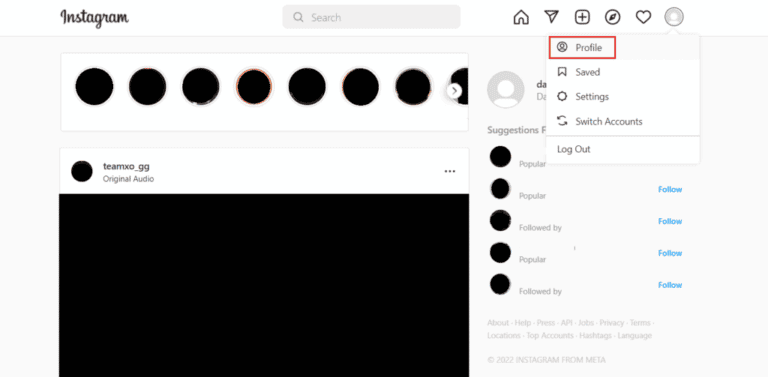
- Now, click on Edit Profile from the top.
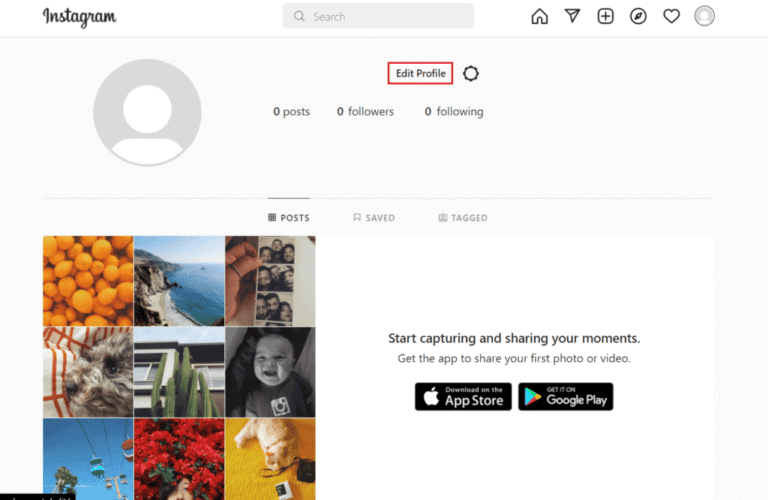
Click on Privacy and Security from the left pane.
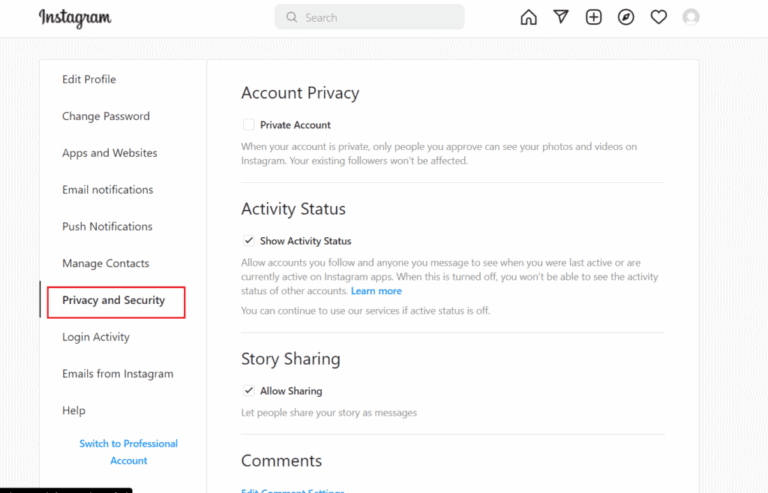
Scroll down to the bottom and click on Request Download to see who you’ve requested to follow on Instagram.
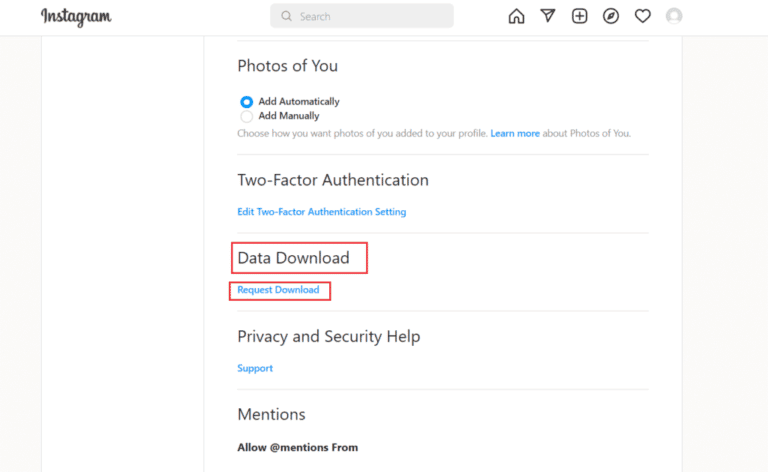
- Now, enter an email address, choose HTML or JSON, and click on Next.
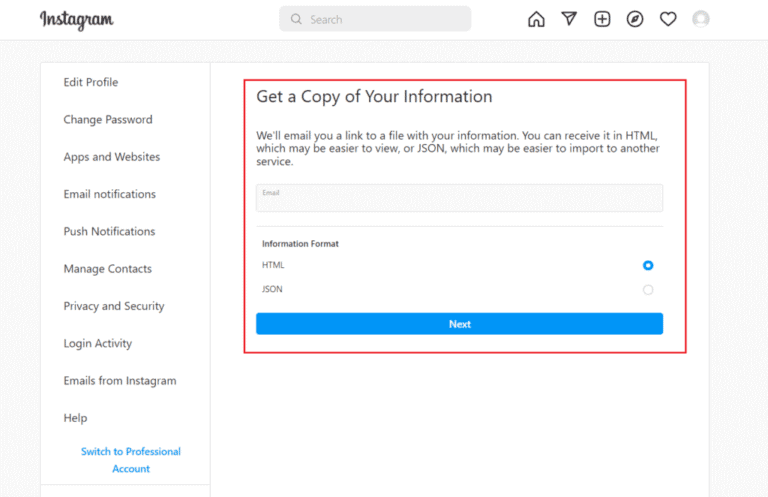
- Now, enter your password and click on Request download.
- You will receive the downloaded data at your email address within 14 days.
- After receiving the data in your email, click on the Download information option.
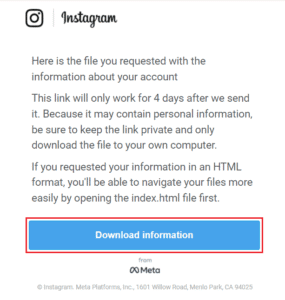
- You will be redirected to the login page. Enter your account credentials and click on Log in.
- Next, click on Downloaded Information.
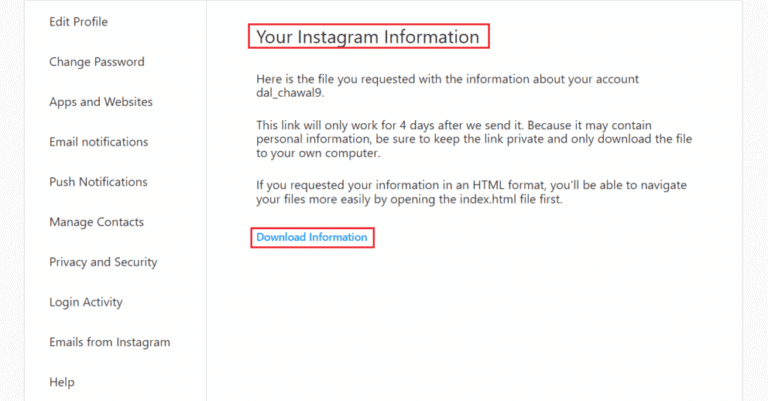
- Unzip the downloaded file.
- Then, open the followers and following folder > pending follow requests file to see who you’ve requested to follow on Instagram.
How to Cancel All Sent Follow Request on Instagram
You cannot cancel all sent follow requests on Instagram at once. You will have to unfollow the profiles to who you’ve sent the requests one by one to cancel the following requests.
- Navigate to your Instagram account.
- Then, go to the Instagram profile to whom you have sent the following request.
- Click on Requested from the profile.
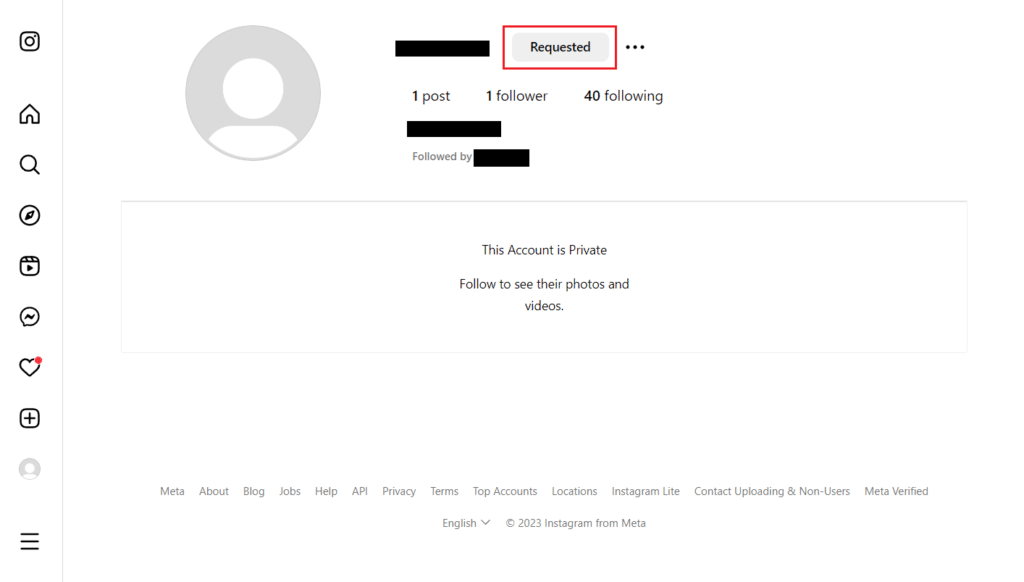
Click on Unfollow to cancel the sent follow request from that profile.