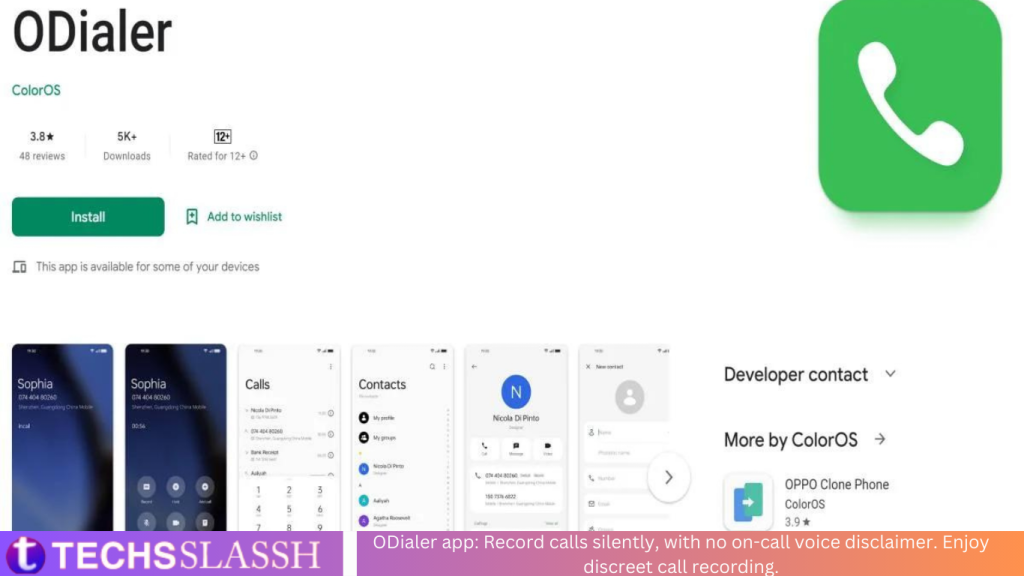Table of Contents
The ODialer call recording app is a remarkable tool for discreetly capturing calls without notifying the other party. It operates in stealth mode, ensuring your privacy. Unlike standard call recorders, it omits the on-call disclaimer, maintaining confidentiality. Recording calls with this app can be invaluable for evidence and dispute resolution, enhancing your protection.
ODialer app – Record your calls freely
ODialer stands out as a utility application boasting a plethora of impressive features. True to its name, it specializes in seamless call recording, ensuring discretion and peace of mind.
This innovative app enables you to record calls effortlessly, alleviating concerns or discomfort for the other party involved.
Unlike other Android dialer apps, ODialer discreetly eliminates the on-call voice disclaimer, allowing for smooth operation without interruptions.
Beyond call recording, ODialer enhances your phone communication experience with additional functionalities such as call and contact management and a user-friendly dial pad.
The call management feature organizes your recent calls into easily accessible groups, streamlining your viewing experience.
The speed dial feature simplifies calling by allowing quick access to your most frequently contacted individuals.
Furthermore, the contact management feature consolidates all your contacts into a single, convenient location.
ODialer offers two convenient call recording options: manual selection of specific numbers for recording or the automated ‘auto mode,’ which captures all calls seamlessly.
Call Management
This is a feature commonly found in phone call management applications or built into operating systems. Such features offer convenience by organizing recent calls into groups, making it easier for users to quickly access and contact their contacts without having to sift through their entire call history. This functionality can enhance user experience and streamline communication tasks.
Call Recording
Record calls manually or automatically can be valuable for individuals who need to keep track of meaningful conversations or meetings. This feature allows users to document discussions for various purposes, such as legal matters, interviews, or simply for reference. Additionally, the ability to manage recordings within the app, including features like search, playback controls, and organization, enhances usability and ensures that users can quickly locate and listen to specific recordings when needed. These functionalities can significantly improve productivity and efficiency for users who rely on call recording for their work or personal needs.
Frequently Asked Questions
What is ODialer?
ODialer is a mobile application that enables users to access traditional cellular networks.
How do I download and install ODialer?
ODialer can be downloaded and installed for free. You can download the application from. You can find the app Search for “ODialer” in the respective store and follow the installation instructions.
Can I use my existing contacts with ODialer?
Yes, you can. After installing the app, grant access to your device’s contact list within the app settings. This allows ODialer to access your contacts, making it convenient for you to dial them directly through the app.
Can I send text messages using ODialer?
Currently, ODialer only supports making voice calls over an internet connection and does not have texting capabilities.
Conclusion
ODialer app offers a feature to record calls silently without a voice disclaimer, it’s essential to use it responsibly by Please find below the revised text: “The laws and regulations related to call recording in your area.” region. Always ensure that you have it. Obtaining the required consent from all parties involved is essential before recording any phone calls.