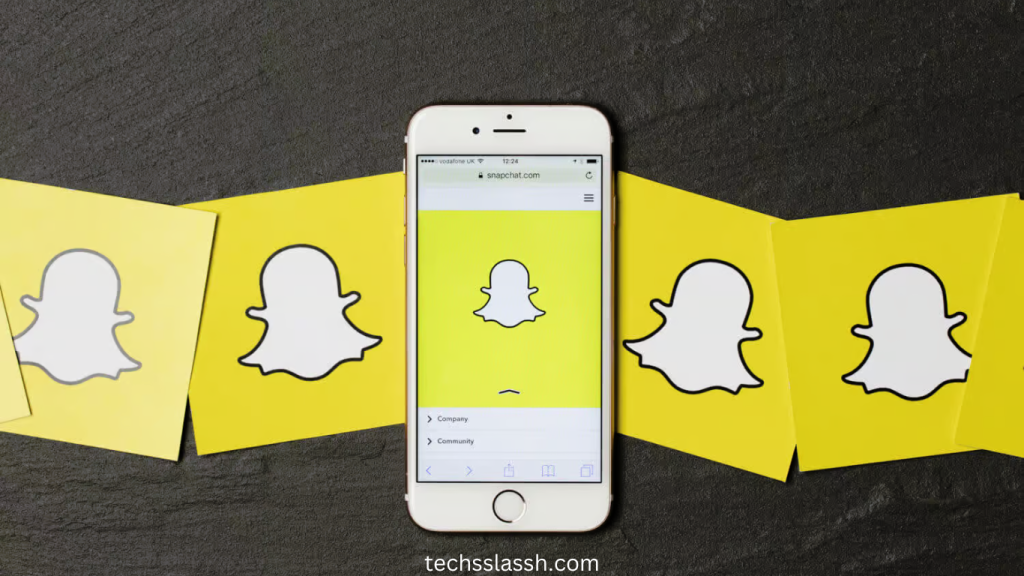In an era where our digital interactions play an increasingly integral role in our lives, safeguarding the security of our social media accounts is paramount. Even Snapchat, celebrated for its transient content, is not impervious to potential threats.
Discerning the indicators of a compromised Snapchat account is crucial for safeguarding both personal privacy and online reputation.
This article delves into the subtle signs that can serve as red flags, alerting you to the unauthorized access and potential hacking of your Snapchat account. With nearly 300 million daily active users, a substantial portion being teenagers and young adults, Snapchat’s popularity has inadvertently made it a lucrative target for cybercriminals, hackers, and scammers.
What is Snapchat
Snapchat, a multimedia messaging app launched in 2011, has rapidly evolved into a cultural phenomenon, revolutionizing the way people communicate and share moments in the digital landscape. Created by Evan Spiegel, Bobby Murphy, and Reggie Brown, the platform distinguishes itself through its unique focus on ephemeral content—messages and images that disappear after a brief viewing period.
At its core, Snapchat seeks to capture the essence of real-time, unfiltered communication. Unlike traditional social media platforms, Snapchat embraces impermanence, encouraging users to share candid snippets of their lives without the perpetual archival that characterizes other digital spaces. This innovative approach resonates particularly well with younger demographics, fostering a sense of spontaneity and authenticity.
Signs to Know if Your Snapchat Account is Hacked
1. Login Alert Emails from Snapchat:
Receiving alert emails from Snapchat is often the initial red flag signaling a potential breach. These emails act as a preemptive warning, alerting users to suspicious login attempts by unauthorized individuals.
If you find yourself bombarded with such notifications without any recent password changes initiated on your part, it’s a glaring indication that your account’s security may have been compromised.
Taking swift and decisive action is crucial in such instances to thwart any further unauthorized access and safeguard your sensitive information.
2. Unwanted Account Authentication Requests:
A surge in account authentication requests is another clear sign that your Snapchat account might be at risk.
This influx suggests that an unauthorized individual may have gained access and is actively attempting to establish control.
Responding promptly by changing your password serves not only as a defensive measure but also as a proactive step to regain control.
Immediate action minimizes the risk of potential exploiters misusing your account and causing harm.
3. Suspicious Chatting History:
A meticulous review of your chat history is vital in identifying potential breaches in your Snapchat account.
Identify irregularities, such as unexpected chats or messages sent from your account without your knowledge.
This could signify a hacker attempting to impersonate you, possibly soliciting money from your friends or family.
Promptly detecting and addressing such anomalies is essential to safeguard not only your financial well-being but also your online reputation.
4. New and Unknown Friends:
Snapchat’s friend-addition process mandates mutual agreement. Therefore, discovering new friends on your Snapchat list whom you did not add is a robust indicator of potential unauthorized access.
The friendship protocol on Snapchat requires consent from both parties. The appearance of unfamiliar additions suggests that hackers may have manipulated your account settings, posing a risk to your online connections and communications.
5. Altered Privacy Settings:
Maintain vigilant oversight of any unexpected changes to your Snapchat privacy settings. Hackers often tamper with these configurations to broaden their access and control over your account.
Noticing alterations in who can view your snaps, stories, or your location serves as a clear indication that your account’s security has been compromised.
Regularly reviewing and adjusting your privacy settings acts as a proactive measure, helping prevent unauthorized access and ensuring ongoing control over your Snapchat account.
Frequently Asked Questions
How can I tell if my Snapchat account has been compromised?
Look out for warning emails from Snapchat, unexpected authentication requests, suspicious chat history, new and unknown friends, and alterations to privacy settings. These can be indicative of unauthorized access.
What should I do if I receive login alert emails from Snapchat?
Take immediate action by changing your password to prevent further unauthorized access. Contact Snapchat’s support if you suspect any unusual activity on your account.
Why am I getting excessive account authentication requests?
A surge in authentication requests may signal an attempt by unauthorized individuals to gain control of your account. Change your password promptly to regain control and secure your account.
How do I identify a compromised chat history on Snapchat?
Review your chat history for unexpected messages or chats that you did not initiate. This could indicate a hacker attempting to impersonate you or engage in fraudulent activities.
What does it mean if I have new and unknown friends on Snapchat?
Snapchat’s friend-addition process requires mutual agreement. If you notice unfamiliar additions, it’s a strong indicator that your account may have been manipulated by hackers, compromising your online connections.
Why are my privacy settings altered on Snapchat?
Hackers often modify privacy settings to broaden their control over your account. Regularly check and adjust your privacy settings to prevent unauthorized access and maintain control over who can view your content.
Can I recover a compromised Snapchat account?
Yes, follow Snapchat’s account recovery process, which typically involves changing your password and verifying your identity. Report any suspicious activity to Snapchat’s support for assistance.
How can I prevent my Snapchat account from being compromised?
Strengthen your account security by using a strong, unique password, enabling two-factor authentication, and regularly monitoring your account for any unusual activity. Be cautious about third-party apps and phishing attempts.
Is it safe to share personal information on Snapchat?
Exercise caution and avoid sharing sensitive information on Snapchat. Be wary of unsolicited friend requests and messages, and only interact with trusted contacts. Report any suspicious activity to Snapchat’s support.
Where can I get help if I believe my Snapchat account is compromised?
Contact Snapchat’s support immediately through their official channels. Report the issue, follow their recommended steps for account recovery, and stay vigilant to protect your online presence.
Conclusion
Maintaining the security of your Snapchat account is paramount in today’s digital landscape. Recognizing the signs of a compromised account is the first step toward safeguarding your privacy and online reputation. Whether it’s login alert emails, unwanted authentication requests, suspicious chat history, unfamiliar friends, or altered privacy settings, being vigilant is crucial.
Swift and decisive action is necessary if you suspect unauthorized access. Change your password promptly, report any suspicious activity to Snapchat’s support, and follow their account recovery process. Proactive measures, such as regularly reviewing and adjusting privacy settings, can help prevent unauthorized access and maintain control over your account.