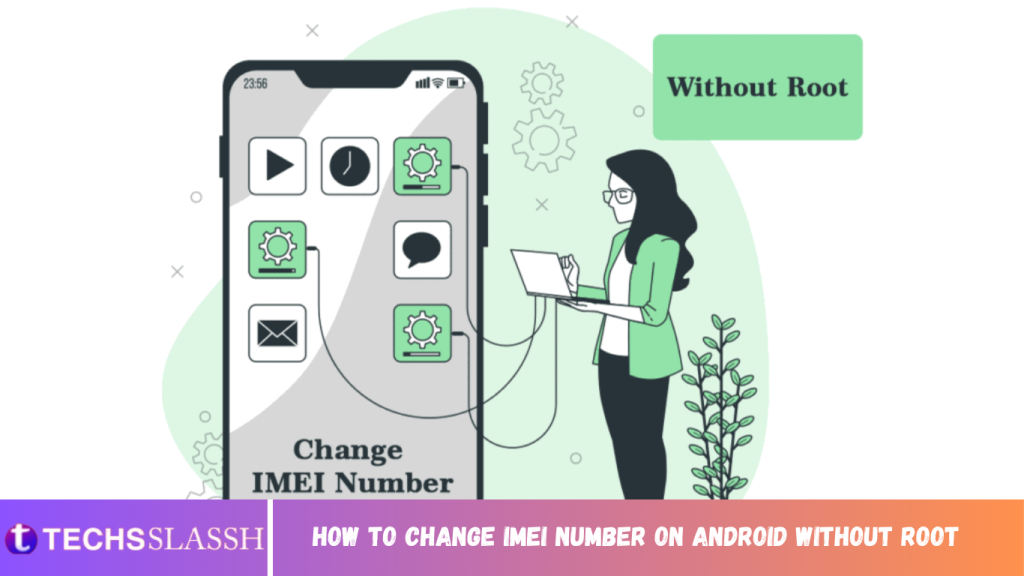The IMEI number of your phone helps identify your device out of all the devices active in the entire world. It helps the phone owner find the lost phone easily as the unique phone ID cannot be replicated. However, many Android phone users feel the need to change IMEI number on Android without root. This need may force users to find ways to know how to change IMEI number of Android phone. This article brings you the methods to learn how to change Android IMEI number without root in detail. So, keep reading till the end to find out everything!
How to Change IMEI Number on Android Without Root
International Mobile Equipment Identity (IMEI) is a unique number given to all types of mobile phones in the world. Also, GSM networks use these IMEI numbers to identify the valid active mobile devices, and it helps recover the lost phones. However, there could be several reasons why one would want to change the IMEI number on their phone. Some of the common reasons are listed below for better understanding:
- Lost or invalid IMEI number
- To create an untraceable IMEI number by changing it frequently
- To install the latest OS updates on an older version phone
- To enjoy the cheaper mobile plans on BlackBerry mobile phones
- Now, let us see the methods to change IMEI number on Android without root.
Note: This method will not work on all non-rooted Android devices. However, it may work on all the rooted Android devices fluently.
- Firstly, dial either of the following numbers on your Android phone:
- ##3646633## or
- *#7465625#
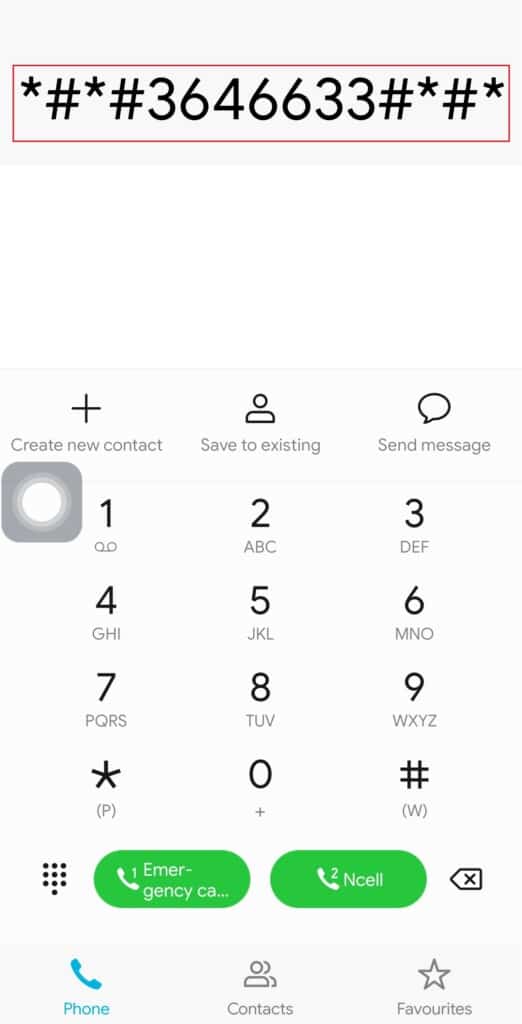
- Tap on the Connectivity option or call pad.
3.. Now, tap on CDS Information.
- Tap on Radio Information.
- If you have a dual SIM device, then you will see: IMEI_1 [SIM1] and IMEI_2 [SIM2]. Select the desired SIM option to change the IMEI number of it.
- Tap on one of the following desired codes to change the desired SIM IMEI number.
- AT +EGMR=1,7,”IMEI_1” (for SIM 1)
- “AT +EGMR=1,10,”IMEI_2” (for SIM 2)
- Now, replace the IMEI_1 or IMEI_2 with the desired IMEI number for the desired SIM card and tap SEND.
This way, you have successfully changed the IMEI number of your Android phone without root.
Method 1: On MTK Devices
This method will work on MTK devices. Some of the latest MTK Android phones are the Redmi Note 11 Pro, OnePlus Nord 2, Samsung Galaxy A32, Samsung Galaxy A13, etc. Follow the steps below to know how to change Android IMEI number without root on your MTK device.
- Install and open the Mobileuncle MTK Tools app on your device.
- Now, tap on the Engineer tab > Engineer Mode (MTK) option.
- Scroll down and tap on the CDS Information option.
- Now, tap on Radio Information.
- Out of the Phone 1 and Phone 2 option, tap on the Phone 2 option to proceed. You will see an option AT+.
- Replace the AT+ with AT+(Space)[Your new 15-digit IMEI number]. For Example AT+ 627143749362537
- Then, tap on SEND AT COMMAND to save the modified settings.
- Restart your Android device.
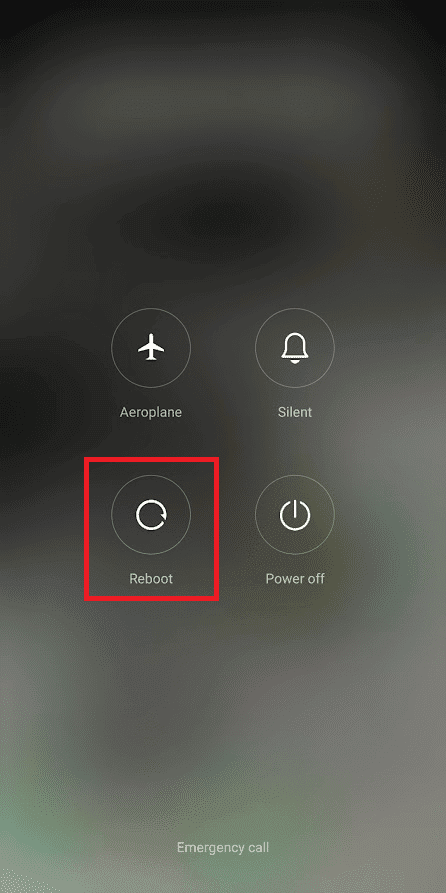
- Now, dial *#06# in the phone dialer and see the newly set IMEI number here.
Method 2: On Android Permanently
If somehow you weren’t able to change IMEI number on Android without root with the above method, follow the upcoming method to learn how to change IMEI number of Android phone permanently.
Note: This method will erase all your data from your Android device. So, you are advised to backup all your data before performing this method.
- Open the Settings app on your Android phone.
- Tap on About phone.
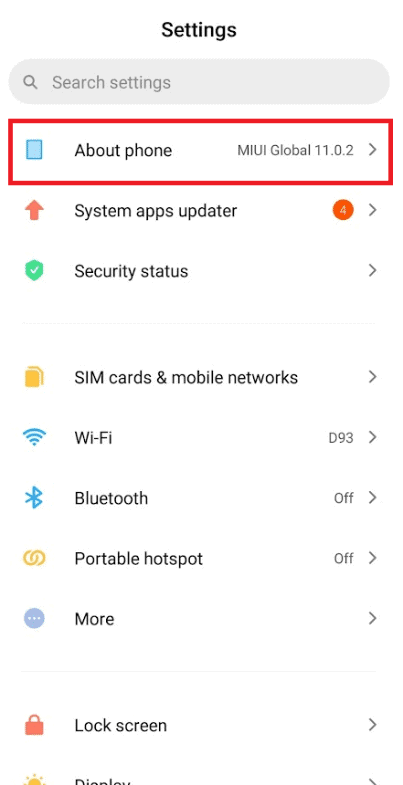
Ans: Yes, you can see the IMEI number(s) on your Android device. dial *#06# in your phone dialer to see the IMEI number. If your Android device is of dual SIM, then you will see two almost identical but still different IMEI numbers. You may notice the difference in these two numbers in the last 2-3 digits.
Ans: In some countries, like the USA, efforts are made to make the changing IMEI numbers illegal, but the dedicated law has not come into effect yet. In the UK, if you have the phone manufacturer’s permission to change the IMEI number of a specific mobile device, then it is acceptable. So, the laws and the legality of modifying IMEI are purely subjective from country to country.