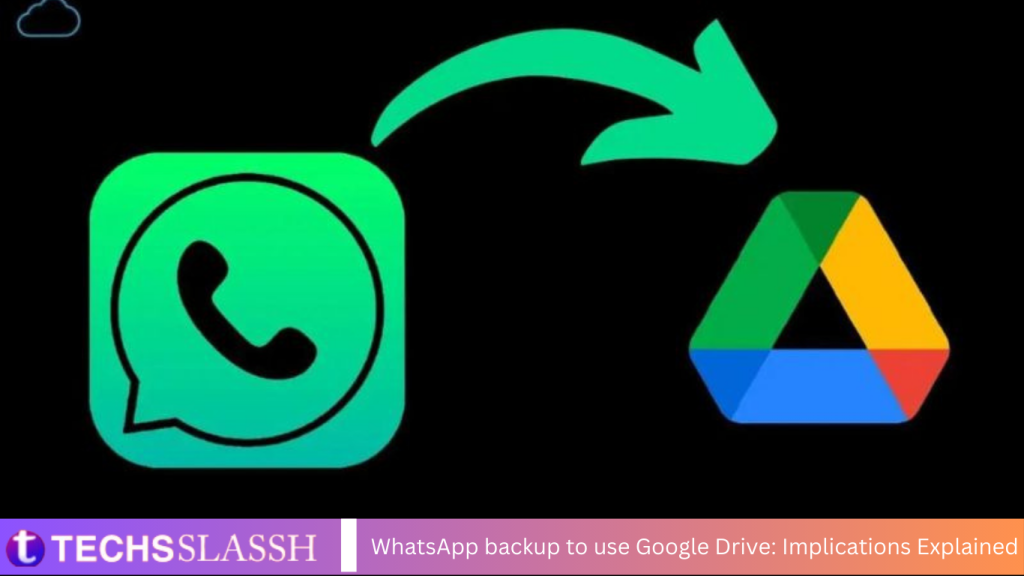WhatsApp backups on Android previously didn’t impact your Google Drive storage quota, offering users a handy free storage solution. This was particularly beneficial given Google’s consistent 15GB free storage allocation over the years. In contrast, iPhone users had to contend with iCloud storage deductions for chat backups. However, in November 2023, Meta disclosed that from early 2024 onwards, WhatsApp backups would indeed consume Drive storage. As anticipated, this change is now in effect.
How can I manage my WhatsApp storage without subscribing to Google One?
Managing your WhatsApp storage without opting for a Google One subscription involves utilizing alternative methods provided by the company. If you’ve surpassed the 15GB limit, transferring files between Android devices remains viable.
For instance, individuals uninterested in storing WhatsApp chats on their Google account can leverage the WhatsApp chat transfer feature when transitioning to a new Android device. This straightforward process ensures seamless continuity without relying on additional storage subscriptions.
SAY GOODBYE TO FREE GOOGLE DRIVE SPACE: WHATSAPP BACKUPS TO COUNT AGAINST STORAGE QUOTA
Google Drive now includes storage quotas for chat and media backups, affecting the overall limit imposed by Google Account storage for free users, capped at 15GB. This encompasses all data stored across Google Drive, including Google Photos and Gmail, mirroring the experience of iPhone and iOS users on WhatsApp.
iOS users encounter a more restricted free cloud storage tier, set at 5GB, compared to Google’s more generous 15GB offering. This change in backup treatment is brief for all Android users but is scheduled for implementation by Meta, WhatsApp’s parent company, in the first half of 2024. To ease the transition, users will receive a 30-day advance notification and a banner within the app’s Chat Backup settings.
WhatsApp data before it’s too late
Prioritize backing up your WhatsApp conversations without delay. Google still needs to disclose the precise timeline for the universal enforcement of these changes across all WhatsApp users. Thus, it’s prudent to act preemptively to safeguard your chats.
Once the transition takes effect, WhatsApp chat backups will contribute to your allocated 15GB of free Google Account storage. To preserve this space, consider scheduling monthly backups and excluding videos.
Best Alternative for WhatsApp Google Drive Backup
WhatsApp Google Drive backup on your Android device? Don’t fret. There are alternative solutions available. Consider Tenorshare iCareFone Transfer, an excellent choice for backing up and restoring WhatsApp without relying on Google Drive. Here’s why it stands out:
- Seamless WhatsApp data transfer: “Please clarify the differences between Android and iPhone.”
- Backup and restore WhatsApp on iPhone and Android directly to your computer without any time constraints.
- Restore WhatsApp data from Google Drive to your iPhone effortlessly.
- “Export your WhatsApp messages and media files to HTML format.” for easy access and storage.
Frequently Asked Question
Why should I use Google Drive for WhatsApp backups?
Google Drive is a reliable and secure cloud-based storage platform that conveniently stores and shares files. Back up your WhatsApp data, ensuring your messages and media files are safely stored in the cloud. It also allows for easy data restoration when switching to a new device.
What happens if I don’t back up my WhatsApp data to Google Drive?
Without backing up your WhatsApp data to Google Drive, you risk losing your chat history and media files if something happens to your device, such as loss, damage, or a factory reset.
Does using Google Drive for WhatsApp backups affect my Google Drive storage quota?
Yes, WhatsApp backups stored on Google Drive count towards your overall Google Drive storage quota. If your storage is limited, you may need to manage your backups or upgrade your Google Drive storage plan.
Are WhatsApp backups on Google Drive secure?
Yes, WhatsApp backups on Google Drive are encrypted to protect your data. However, a robust and unique password for your Google account is essential to ensure maximum security.
Can anyone access my WhatsApp backups stored on Google Drive?
No, only you can access your WhatsApp backups on Google Drive using the same Google account you used to create them. Ensure that you keep your Google account credentials secure to prevent unauthorized access.
What if I change my phone number or device? Will I still be able to access my WhatsApp backups on Google Drive?
Yes, you can still access your WhatsApp backups on Google Drive even if you change your phone number or switch to a new device, as long as you use the same Google account.
Can I selectively restore specific chats or media files from my WhatsApp backup on Google Drive?
WhatsApp does not support selective restoration of specific chats or media files from Google Drive backups. When you restore from a backup, it restores all your chat history and media files.
Can I delete old WhatsApp backups from Google Drive to free up space?
Yes, you can manage your WhatsApp backups stored on Google Drive by deleting old backups you no longer need. This can help free up space in your Google Drive storage.
What should I do if my WhatsApp backup on Google Drive fails?
If your WhatsApp backup on Google Drive fails, please ensure your internet connection is stable and that you have sufficient storage space on your Google Drive. WhatsApp to resolve any issues.
Conclusion
Google Drive for WhatsApp backups offers numerous benefits, including convenient storage, enhanced security, and seamless data restoration. However, it’s essential to be aware of the implications associated with this feature. By understanding how Google Drive backups work and taking necessary precautions, such as managing storage space and safeguarding Google account credentials, users can ensure the safety and accessibility of their WhatsApp data. Embracing this backup method can provide peace of mind, knowing that valuable conversations and media files are backed up securely in the cloud, ready to be restored whenever needed.